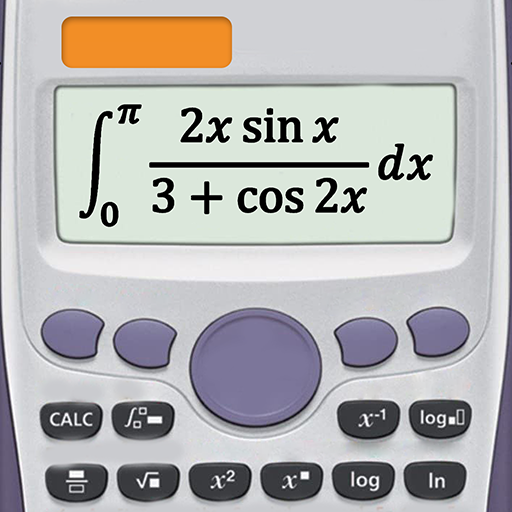Delete Apps - Multiple UnisntallerIf you are wondering how to delete apps or how to uninstall apps on your android phone, well, you are at the right place. Delete Apps - Multiple Unisntaller is an app
| الاسم | Delete Apps - Fast & Multi Uni |
|---|---|
| الناشر | |
| القسم | الأدوات تطبيقات |
| الحجم | يتباين حسب الجهاز |
| الاصدار | ۲.۲ |
| التحديث | - |
Delete Apps – Multiple Unisntaller
If you are wondering how to delete apps or how to uninstall apps on your android phone, well, you are at the right place. Delete Apps – Multiple Unisntaller is an app that gives you the option to uninstall your installed apps easyily and without any effort.
It also allows you to delete you installed apps from your android phone, it total uninstall them with a simple click. Delete Apps – Multiple Unisntaller is an uninstall tool that help you to quick and fast delete your apps and erase them. It is also a quick uninstaller.
This app remover is a fast uninstaller and very easy to use, you won't need to search on how to uninstall apps on android or how to delete apps, because this remover app uninstall and delete your installed apps and complete uninstall them.
Delete Apps – Multiple Unisntaller has the option to select one or multiple apps to uninstall at the same time. That means you can select one or more than one app and delete them with one simple click. It's a multiple uninstaller app.
Also, you can also search for an app that you want to uninstall by using the search bar in the app. Then you will be able to enter the name's app and find it easily using this uninstall tool.
So from now on you won't need to search how to uninstall apps or how to delete apps, because this app remover do the job for you and complete uninstall your installed apps.
FAQ
– How de I uninstall an app ?
A : – All you need to do is select the app(s) and click uninstall
This application cannot uninstall the pre-installed apps that ccome with the system due to the system mechanism.
لقطات الشاشة
تحميل Delete Apps - Fast & Multi Uni
انت الان جاهز لتحميل Delete Apps - Fast & Multi Uni مجانا. وهذة بعض النصائح لك:
- Please check our installation guide.
- To check the CPU and GPU of Android device, please use CPU-Z app